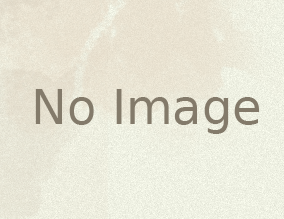Since I upgraded my Windows 8 to Windows 10, I got a side effect of error 623 (“System could not find the phone book entry for this connection”) popping up on each logon.
Search in the Internet for solution did not yield useful results for my condition, so, for a while, I resigned to live with this problem and closing this pesky popup every time I turn on my computer. I would like to share my fix, so maybe if some of you have a similar problem, it can give you a hint as to where to look to solve it.
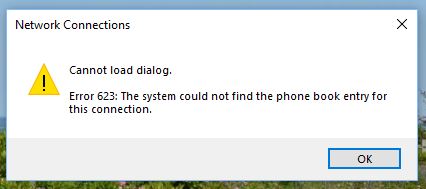
When the popup appears, task manager will tell us what is the name of the backing process:
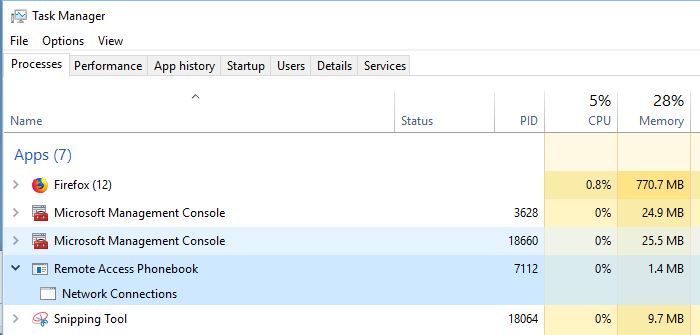
Right clicking on the row of the application and opening a Properties window, shows the process name and location:
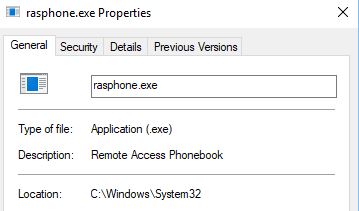
When I opened a list of scheduled tasks (frankly, in order to just add ” taskkill /IM” to force close this popup automatically), I noticed highly suspicious task:
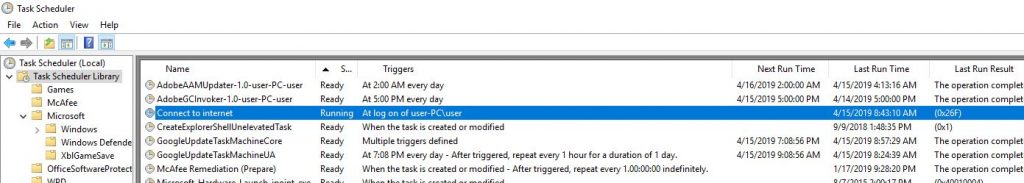
Disabling this task did the trick for me. Hopefully, my experience will benefit others.