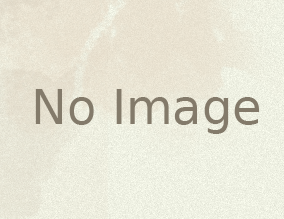In my recent attempts to set automatic power management of virtual machines I ran into a problem of few virtual machines running XP operating system not supporting standby option:
C:\Documents and Settings\Administrator>powercfg /a
The following sleep states are not available on this system:
Standby (S1)
Standby (S2)
Standby (S3)
Hibernate
I solved this issue by updating vmware tools on vm (by the way, we are talking about VMware ESXi 4.1.0). And this is how power capabilities look after vmware tools update:
C:\Documents and Settings\Administrator>powercfg /a
The following sleep states are available on this system: Standby ( S1 ) Hibernate
The following sleep states are not available on this system:
Standby (S2)
Standby (S3)
Conclusion: keep your vmware tools updated on the vms.